Contents
Featured images are becoming the must-have element of every blog posts. They makes the post listings look prettier and, if you set them right, they may tell your blog visitors something about the posts. There are times you publish a post without a featured image. It’s because you forget or you haven’t found an appropriate featured image for that post yet. Whatever the reason, if one of your post doesn’t have the feature image while other do, it will make the listing look less attractive. The solution is to set a default featured image for all posts. If you have a featured image for your post, then the default featured image will not show. However, in case you don’t set, your post will have the default featured image as its featured image.
How to set default featured image to your posts
We are going to use a plugin called Default Featured Image which you can download here.
The plugin is actually very simple and easy to use. After installing, you can find the plugin’s option page at Settings->Media:
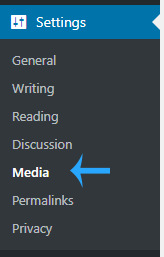
After clicking on that, you will see a panel to set the options for your default featured image:
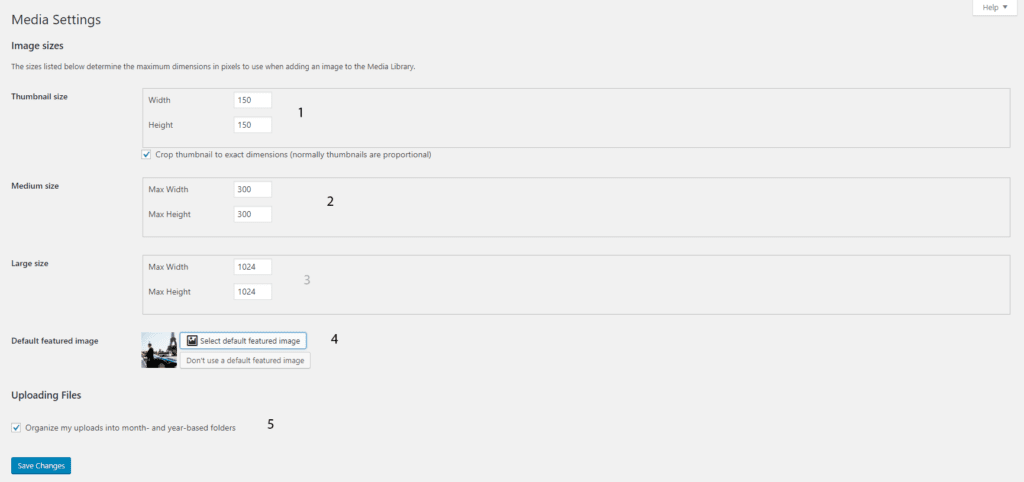
You can see that the settings are very self-explanatory and need little further instructions. Here, you can set the size of the featured images from Thumbnail size (smallest) to Large size. In the screen, the image’s aspect ratio is 1:1. However, your image may have different aspect ratio. You need to set the size according to the image’s aspect ratio to avoid distortion.
At the number 4, you can click on the “Select default featured image” to set the image you want to use as featured image.
The last checkbox should be checked to keep your file organized.
Finally, click on Save changes. Now, every posts without featured image will use this image instead.
Conclusion
I personally thing this plugin is a simple, yet powerful and useful. If I develop something similar, I would add the option to set default image for WooCommerce product too. However, this plugin is completely free and does its job brilliantly, there is nothing more I can ask.



