Contents
In WooCommerce, when a customer places an order on your store, the order status is processing. In rare case, the customer wants to cancel that order. In order to do so, she must contact the store owner to cancel the request. Thus, the process is long and it cost you manpower to handle the response.
This is what looks like in the customer’s dashboard:
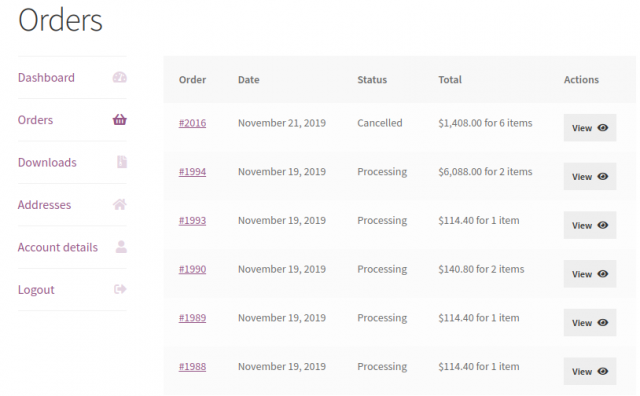
As you can see, there is no option for the customer to cancel the order.
What if you can let the customer send a cancellation request on their dashboard? That would be a convenient solution for both of you.
In this post, I’m going you exactly that. You’ll know how to let customers request order cancellation in WooCommerce in less than 5 minutes.
Let’s get started!
How To Let Customers Request Order Cancellation In WooCommerce
The first thing you need to do is to enable a plugin called WC Cancel order.
You can also install by searching for WC Cancel Order in your dashboard by going to Plugins->Add new.
Now, activate the plugin and you are done.
Isn’t it great?
There isn’t any configurations to work with. The plugin simply works.
Now, in the customer’s dashboard, it will look like this:
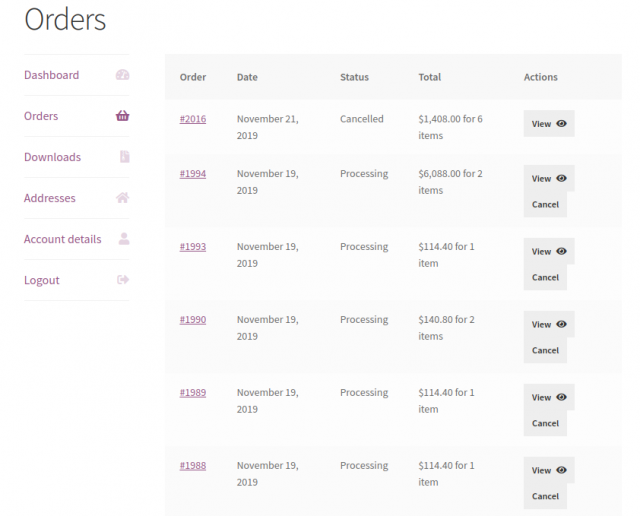
You can notice the difference, there is a Cancel button at the end of every “processing” order.
If the customer click on that button, the order isn’t cancelled yet. However, its status will be “Cancel Request”.
You can see the status change in your dashboard too:
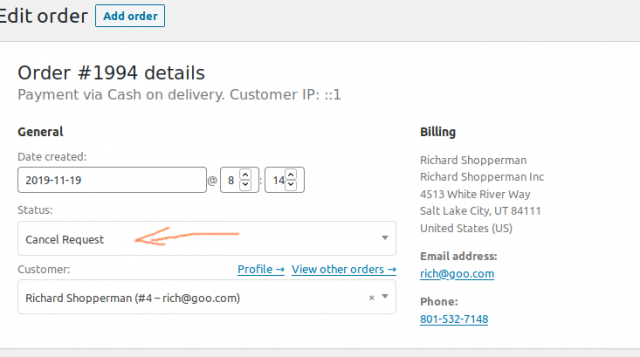
It is up to you to update the order status. The customers only send a request, you are the one who decide whether to accept the request or not.
Conclusion
You can see, it’s very simple to let users request order cancellation in WooCommerce. You may think that it would be nice to have a dialog box to prevent customer accidentally click on Cancel button. Fortunately, that option is available in the pro version of the plugin.
Make sure to check out list of must have WooCommerce plugins.



