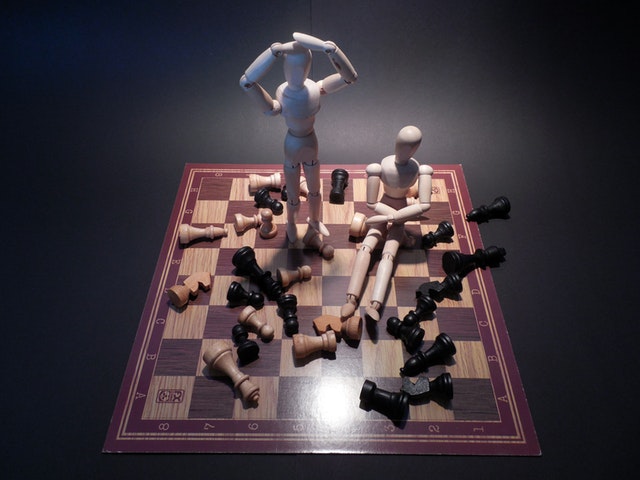How To Fix “Fatal Error: Allowed memory size of … bytes exhausted” In WordPress
Setting up your WordPress blog is easy. With an affordable hosting, you can have you site up in just a few minutes. When you first start out, your site may have little traffic and it runs smoothly. However, when your site get popular and you get more traffic, you may encounter this message when you … Read more