Contents
Giving products away is a great way to enhance your customers’ loyalty to your store. For customers that have spent a significant amount of money on your store, they will definitely feel appreciated.
We are going to install a plugin called WooCommerce Give Products to accomplish our goal in this post. The plugin is very simple to use and has quite limited functions. If you need more functions, simply leave a comment below and I’ll consider adding it to the plugin.
Get WooCommerce Give Products plugin
You can get WooCommerce Give Products at WooCommerce following this URL.
After that, let’s install it on your site using the zip file you downloaded. If you don’t know how to install a plugin/theme from a zip file, please check this tutorial.
Send products to user for free using WooCommerce Give Products
After you activate the plugin, you should see a new menu item under Products called Give Products:
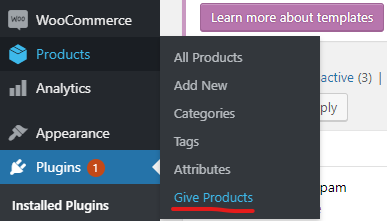
Click on that option to bring the plugin’s interface:
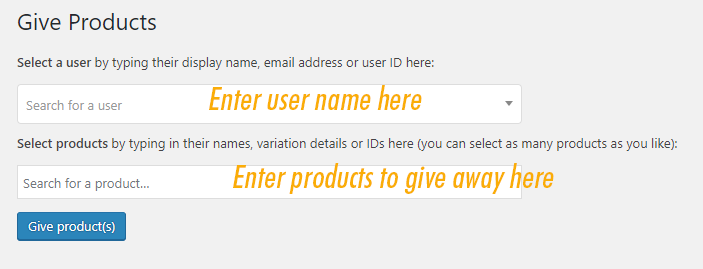
As you can see, there are two fields for you to enter the needed information. In the first box, you need to enter the user that should get the products for free. You can enter her email/name or ID there and there will be a suggestion list for you to select from.
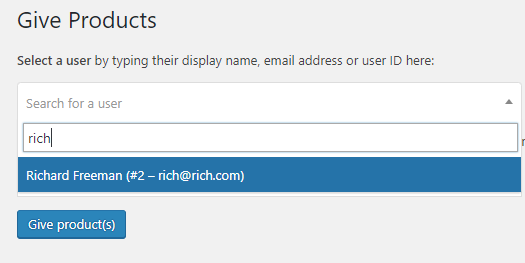
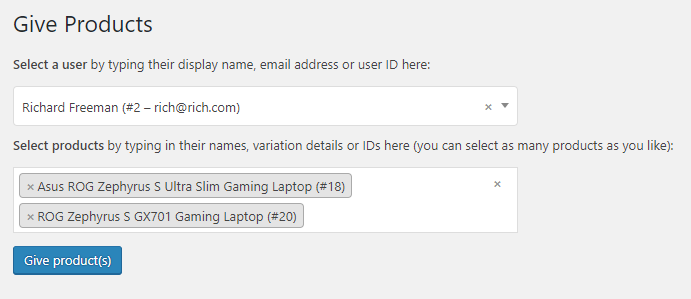
When you are done, simply click on the “Give products” button to send the products to the user.
What actually happens behind the scene is there is an order created automatically for you regarding this transaction.
If you go to orders, you’ll see all the details there:
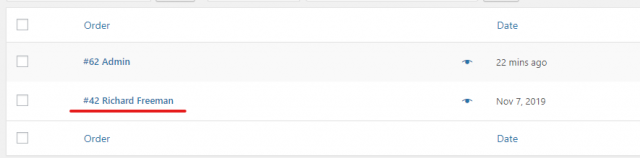
Conclusion
This plugin is very simple. However, it does what it promises. If you need a tool to give away products for your customers, this is definitely the choice. However, there are cases you might want to give a way to not one but many customers at the same time, you might need something else or someone to customize this plugin for you.



