Coupon is a great way to make your customers happy. It is recommended that you use coupons when applicable. From my experience, having a coupon, even with a small discount can make the buying experience more pleasant. However, there are some stores, websites don’t use coupon. Take a consultant for example, she provides service at fix price per hour and normally, don’t offer discount. If she uses WooCommerce, on her checkout page, her customers see the message: “Have a coupon? Click here to enter your code” anyway. So, how can she remove that message?

How To Hide “Have a coupon? Click here to enter your code” on your checkout page
Some people may suggest you use CSS to hide the div that contains the message. While this method does the job, I would not recommend it. The reason is using CSS only hides the message, not remove it completely. In addition, WooCommerce has an option to disable that message, why don’t we use that?
So, to disable the message, you can go to WooCommerce->General and scroll down to the Enable Coupon section. You’ll see there is a checkbox there to let you enable and disable the use of coupons:
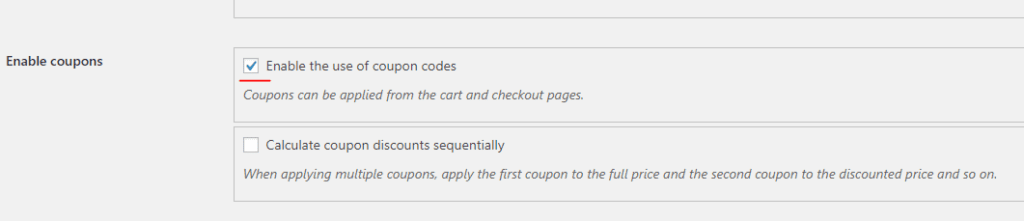
As you can guess now, if you want to hide the message “Have a coupon? Click here to enter your code”, you should uncheck the checkbox “Enable the use of coupon codes”.
Next, scroll to the bottom and click on Save changes and you are done.
Conclusion
So, using coupons can be very effective for stores. However, you may not find it is applicable for your product. If you want to disable the use coupon on the checkout page, WooCommerce supports that by default and you can enable and disable it in WooCommerce settings.
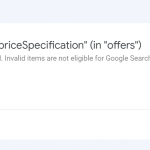



Help me account suspended bro I am sorry for using please unsuspend my freefire I’d thanks you sumuch