Contents
After installing a plugin/theme or changing something in your WordPress site, you see this message:
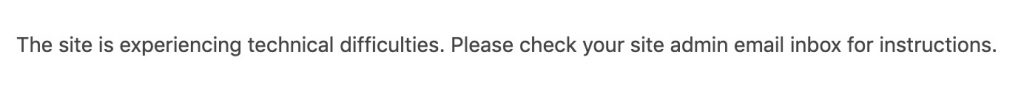
That means your site is having some problem with PHP and it stopped functioning. Is this problem serious? Yes, it is. If you are lucky, only part(s) of your site is having that problem. Otherwise, the whole site is down.
How to fix “The site is experiencing technical difficulties”
As I mentioned above, the problem is caused by errors in PHP, and PHP errors can be anything. It maybe some syntax errors, version incompatibility…
If you have WP_DEBUG enabled, you should see additional details of the error:
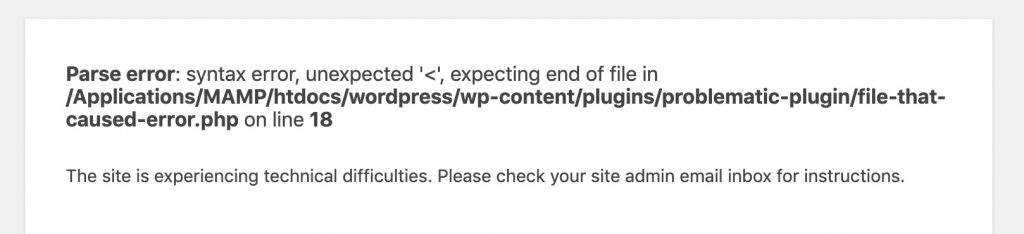
As you can see in this picture, a syntax error is the culprit. At this point, if you know PHP, you can go to that file and fix the syntax.
If you just see “The site is experiencing technical difficulties. Then, please check your site admin email inbox for instructions.” Chances are you don’t have WP_DEBUG enabled. Let’s enable that setting in the next section.
How to enable WP_DEBUG and read the error
Enabling WP_DEBUG is easy. Let’s go to the root folder of your website and find the file wp-config.php. Open it with a text editor, scroll down to the bottom of that file till you find this line:
/* That's all, stop editing! Happy publishing. */
You should see this line:
define( 'WP_DEBUG', false);
Change it (or add the following line if you don’t see it) to this:
define( 'WP_DEBUG', true);
Add two more line below that line:
define( 'WP_DEBUG_LOG', true); define( 'WP_DEBUG_DISPLAY', true );
Save the file and reload your site.
This time, you should see the detailed message along with “The site is experiencing technical difficulties.”.
If you know how to fix that, it’s great. Otherwise, you should ask someone who knows PHP to fix that for you.
I can also give you assistance if you need it.
After fixing the problem, you should revert the configuration in wp-config.php back to its original (all constants WP_DEBUG, WP_DEBUG_LOG, WP_DEBUG_DISPLAY should be false).
Conclusion
When you see “The site is experiencing technical difficulties.”, your site is having problems with PHP, which could be very serious. The first step is to turn debug on to see what’s the cause. Then, either go fix it yourself or send the error message to someone with experience.



![[Fixed] Why Does Yoast Not Generate A Sitemap - Sitemap_index.xml 404](https://www.binarycarpenter.com/wp-content/uploads/2018/04/server-404.jpg)