Contents
If you have a blog that frequently update, you may want to display the timestamp under the post to the amount of time since the post was written. By default, WordPress displays the date of publish.
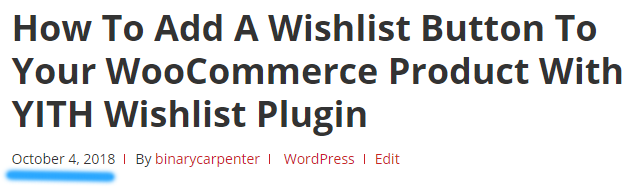
However, you can change this behavior by using a very simple plugin.
How to change date format in WordPress posts into x days/weeks ago
First of all, let’s go and download this simply plugin called Meks Time Ago here
Now, I assume that you know how to install a plugin to your WordPress website. If you don’t, the tutorials are available from a Google search.
Now you have the plugin installed and activated, if you view your posts now, you will see the timestamp tag under the post has changed to x days/weeks/months ago:
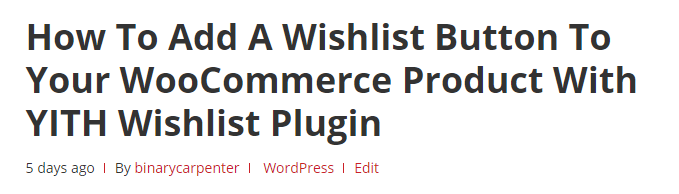
If you want to tweak the appearance further, go to Plugins and look for Meks Time Ago then click on the Settings link under its name:
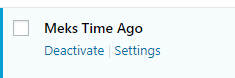
Now you see that the plugin provides quite a few options:
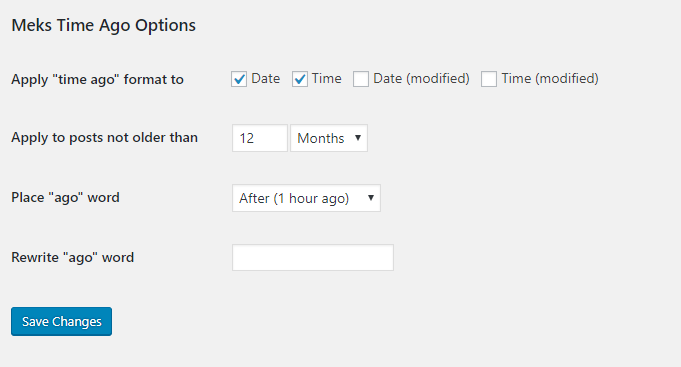
By default, the plugin only rewrites the date format to the blog posts which is not older than 12 months. However, you can change this to a much longer period (120 months for example).
You can also change the ago word to something else. This option is to help you display the time tag in a different language. However, I don’t think this is a complete solution. The developer should integrate the translation option of WordPress into the plugin.
You can also set the minimum age of the post to apply the tag.
Improvement suggestions
I think the plugin does a great job converting timestamp under WordPress posts. However, there are some improvements I would suggest to this plugin to make it even better:
- Allows users to add icon (like a calendar icon) to the tag
- Integrate with WordPress’s site language
- When the visitors hover on the timestamp, the exact date appears.
Conclusion
The plugin can use some improvements. However, with the current functionalities, I think it does its job pretty well and a good addition to my list of WordPress plugins.




