Contents
Customers reviews are great way to build your store reputation. However, there are times you want to disable that feature for the reasons only you know 🙂
No matter what reasons you have, I have the solution. In less than one minute, I’ll show you how to disable WooCommerce reviews completely (including remove the reviews tab).
Let’s get started.
Install Disable WooCommerce Reviews plugin
To achieve the result we want, you need to install a plugin. It is called disable WooCommerce Reviews (what a coincidence!)
Just a quick note to you, though the plugin hasn’t been updated for 2 years, it’s still work great!
Go ahead and activate the plugin, then check your product page. You can see that the review tab is gone. There is no way a customer can leave a review on your products.
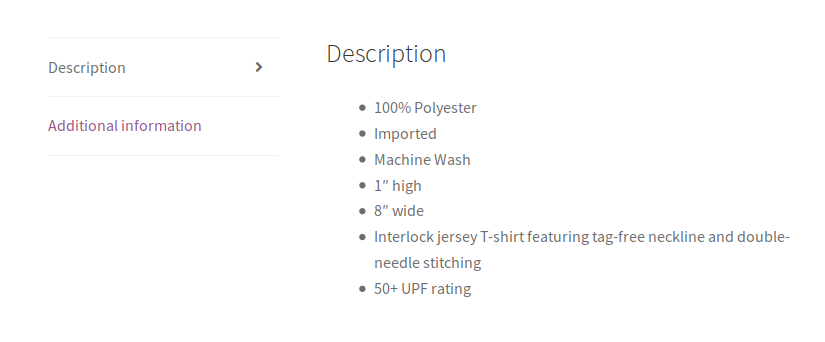
Disable review but still leave the review tab
What if you want to disable new reviews but still show previous review? It’s perfectly possible.
Are you ready for some code editing? Don’t worry, if you follow me step by step, there will be no harm.
First, you need to disable the plugin. We don’t need it if you only want to disable the rating form.
Next, go to to Appearance->Customize->Additional CSS. You’ll see a box similar to this (yours may or may not have any code in that box):
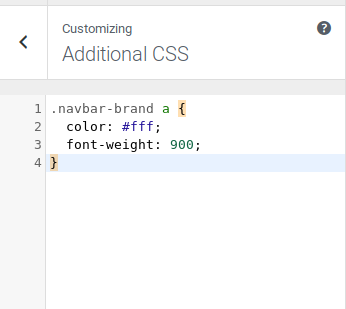
Let’s go to the end of that box and enter the following code:
.single-product #review_form { display: none !important; }The code should look like this:
![[Solved] 1 Minute To Disable WooCommerce Reviews 1](https://www.binarycarpenter.com/wp-content/uploads/2019/12/code-to-disable-woocommerce-review-form.png)
Publish the change and you are done!
Now, if you check your product page, you’ll see the form is gone but the old reviews are still there.
![[Solved] 1 Minute To Disable WooCommerce Reviews 2](https://www.binarycarpenter.com/wp-content/uploads/2019/12/woocommerce-review-form-disabled.png)
Awesome, isn’t it?
When you need to enable the review form again, just go to that section again and remove the above code. Your customers then can write some awesome reviews on your products again.
Conclusion
There you go, there are two approaches to disable WooCommerce reviews. It’s your decision to go with what option. If you prefer to completely disable the review function, use the plugin is a good choice. Otherwise, just place a simple code in the customize to get the job done.



